|
|
#1 |
|
Senior Member
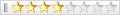  
注册日期: Mar 2011
帖子: 1,624
积分:15
精华:5
           |
一台旧的WinXP P4 IDE电脑,系统迁移升级到新的电脑,SATA的硬盘,由于硬盘控制器驱动不同,通常win启动就会蓝屏,大家有什么好的、有效率的方法解决这类问题?谢了!
|
|
|

|
|
|
只看该作者 #9 |
|
Senior Member
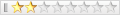   
注册日期: Sep 2009
帖子: 330
声望: 0
 |
Try this: 1. SYSPREPPED MY OLD DRIVE, TICK DONT REACTREATE SECUITY LABELS OR WHATEVER, TICK MINI-SETUP, TICK AUTO DETECT HARDWARE, THIS IS IN THE IN THE SYSPREP.EXE. THEN CLICK RESEAL THEN PC SHUTS DOWN 2. USE A LIVE CD SUCH AS KANOTIX, LIKE I DID, AND THEN WHEN YOUR IN, COPY THE SYSPREPPED HARDRIVE TO THE DESTINATION HARDRIVE THE GOOD'OL COPY AND PASTE, OVERWRITE ALL IF IT PROMTS YOU. SHUTDOWN. 3.DISCONNECT OLD HDD, SWITCH ON. START NEW CLONE HDD, AND IT SHOULD SETUP. Good luck |
|
|

|
|
感谢 brucezc 此篇文章之用户: |
walkway (Feb 1st, 2012) |
|
|
只看该作者 #14 | |
|
Senior Member
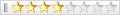  
注册日期: Mar 2011
帖子: 1,624
积分:15
精华:5
声望: 1704287
           |
再试了一次,这次成功了,按官方的操作步骤不行啊!这次我把WinDrivers驱动库目录复制到硬盘就行了。  引用:
|
|
|
|

|
|
|
只看该作者 #15 |
|
Senior Member
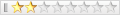    
注册日期: Sep 2009
帖子: 477
积分:3
精华:1
声望: 1412378
           |
根据9楼所说的,再补充一点我的想法: 1. 根据新电脑的型号,如果有设备驱动程序恢复盘,可以直接把驱动程序拷入旧电脑,或者把新电脑的设备驱动程序从Vendor的网站下载存放于原电脑。这样做是想用script自动恢复设备驱动程序,如果只想手动恢复,可把此步放在第5步后。 2. 用Sysprep(选择Reseal)把原来电脑的驱动程序滤掉, 如果想把整个过程做得更自动,可用WAIK产生一个AUTORUN.xml. 3. Sysprep 运行后原电脑会自动关机。 4. 用Ghost Boot 12.5 (支持Windows PE和USB 硬盘)启动原电脑,把产生的IMAGE写到USB硬盘。 5. 用Ghost Boot 12.5 启动新电脑,把USB硬盘上的IMAGE恢复到新电脑上。 6. 自动或手动安装相应的设备驱动程序。 |
|
|

|
|
|
只看该作者 #19 | |
|
Member
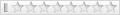    
注册日期: Jul 2004
帖子: 35
声望: 0
 |
引用:
|
|
|
|

|
|
感谢 cyberbin 此篇文章之用户: |
walkway (Feb 2nd, 2012) |