|
|
#1 |
|
Senior Member
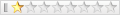  
注册日期: Apr 2010
帖子: 196
 |
自己的笔记本可以wifi接入房东的router 另外因为别人用pps之类的,导致网速奇慢后我自己加了个 portable的modem, 这个是通过网线接入电脑的, 这样ipconfig下可以看到两个不同的ip。 问题是 这样如果我用的话,数据是从那个ip出去的?可以设置优先次序吗? 我想大的数据流量用房东的网络连接,网络电话和关键时刻用自己的网络连接。 连接情况是这样 房东wirless router---》笔记本wifi portable modem---》Ata----》网线---》笔记本rj45 问题是 这样如果我用的话,数据是从那个ip出去的?可以设置优先次序吗? |
|
你一说,我就提壶灌顶了
|
|
|
|

|
|
|
只看该作者 #2 |
|
又见枫叶
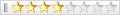      
注册日期: Jul 2004
帖子: 1,233
精华:1
声望: 1500986
           |
在命令提示符下执行 route print,有一行前面两个都是 0.0.0.0 0.0.0.0.0的,注意gateway,这个gateway就是你的网络出口。如果你有两行前面两个都是 0.0.0.0 0.0.0.0.0,则看Metric那一列,Metric值小的则成为默认网关。可以在电脑上改动,让某个网关成为默认网关,命令如下 route CHANGE 157.0.0.0 MASK 255.0.0.0 157.55.80.5 METRIC 2 IF 2 CHANGE is used to modify gateway and/or metric only. 最好列出你的route print结果,注明那个是你的网关,那个是房东的网关,让大家帮你分析。 |
|
|

|
|
感谢 ev_huang 此篇文章之用户: |
cai_bird (May 9th, 2010) |
|
|
只看该作者 #4 |
|
Senior Member
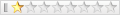  
注册日期: Apr 2010
帖子: 196
声望: 0
 |
谢谢楼上热心大虾。 我用的是bell的portable internet,就是个猫一样的盒子,用的是wimax技术,在窗口调整方向后信号挺好的,测速打折也不多,还行,我弄了个512K的,加上ata,跑freephoneline比房东网络强很多了,主要房客里面很多人用P2P,搞得上传速度极低,唉,所以弄个back-up。 今天打电话问了bell技术人员,问他怎样track我的usage,我的是10G,结果说目前技术上达不到,含义就是随便用了,哈哈,他只能charge standard bill。 网上订的,无合同,猫一次9块多搞定,升级可以到3M。 |
|
|

|
|
感谢 cai_bird 此篇文章之用户: |
googlebot (May 9th, 2010) |
|
|
只看该作者 #10 | |
|
Senior Member
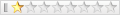  
注册日期: Apr 2010
帖子: 196
声望: 0
 |
引用:
C:\Documents and Settings\ipconfig/all Windows IP Configuration Host Name . . . . . . . . . . . . : Primary Dns Suffix . . . . . . . : Node Type . . . . . . . . . . . . : Unknown IP Routing Enabled. . . . . . . . : No WINS Proxy Enabled. . . . . . . . : No DNS Suffix Search List. . . . . . : phub.net.cable.rogers.com Ethernet adapter 本地连接: Connection-specific DNS Suffix . : Description . . . . . . . . . . . : Broadcom NetXtreme Gigabit Ethernet Physical Address. . . . . . . . . Dhcp Enabled. . . . . . . . . . . : Yes Autoconfiguration Enabled . . . . : Yes IP Address. . . . . . . . . . . . : 192.168.2.100 Subnet Mask . . . . . . . . . . . : 255.255.255.0 Default Gateway . . . . . . . . . : 192.168.2.1 DHCP Server . . . . . . . . . . . : 192.168.2.1 DNS Servers . . . . . . . . . . . : 192.168.2.1 Lease Obtained. . . . . . . . . . : 2010年5月10日 21:24:11 Lease Expires . . . . . . . . . . : 2010年5月15日 21:24:11 Ethernet adapter 无线网络连接: Connection-specific DNS Suffix . : phub.net.cable.rogers.com Description . . . . . . . . . . . : Intel(R) PRO/Wireless 2200BG Network Connection Physical Address. . . . . . . . . : Dhcp Enabled. . . . . . . . . . . : Yes Autoconfiguration Enabled . . . . : Yes IP Address. . . . . . . . . . . . : 192.168.10.97 Subnet Mask . . . . . . . . . . . : 255.255.255.0 Default Gateway . . . . . . . . . : 192.168.10.1 DHCP Server . . . . . . . . . . . : 192.168.10.1 DNS Servers . . . . . . . . . . . : 192.168.10.1 Lease Obtained. . . . . . . . . . : 2010年5月10日 21:28:22 Lease Expires . . . . . . . . . . : 2010年5月17日 21:28:22 C:\Documents and Settings\>route print =========================================================================== Interface List 0x1 ........................... MS TCP Loopback interface 0x40002 ...00 16 41 52 8d a7 ...... Broadcom NetXtreme Gigabit Ethernet - 数据包 计划程序微型端口 0x40004 ...00 16 6f 1c 60 ea ...... Intel(R) PRO/Wireless 2200BG Network Connect ion - 数据包计划程序微型端口 =========================================================================== =========================================================================== Active Routes: Network Destination Netmask Gateway Interface Metric 0.0.0.0 0.0.0.0 192.168.2.1 192.168.2.100 20 0.0.0.0 0.0.0.0 192.168.10.1 192.168.10.97 25 127.0.0.0 255.0.0.0 127.0.0.1 127.0.0.1 1 192.168.2.0 255.255.255.0 192.168.2.100 192.168.2.100 20 192.168.2.100 255.255.255.255 127.0.0.1 127.0.0.1 20 192.168.2.255 255.255.255.255 192.168.2.100 192.168.2.100 20 192.168.10.0 255.255.255.0 192.168.10.97 192.168.10.97 25 192.168.10.97 255.255.255.255 127.0.0.1 127.0.0.1 25 192.168.10.255 255.255.255.255 192.168.10.97 192.168.10.97 25 224.0.0.0 240.0.0.0 192.168.2.100 192.168.2.100 20 224.0.0.0 240.0.0.0 192.168.10.97 192.168.10.97 25 255.255.255.255 255.255.255.255 192.168.2.100 192.168.2.100 1 255.255.255.255 255.255.255.255 192.168.10.97 192.168.10.97 1 Default Gateway: 192.168.2.1 =========================================================================== Persistent Routes: None Connection-specific DNS Suffix . : Description . . . . . . . . . . . : Broadcom NetXtreme Gigabit Ethernet Physical Address. . . . . . . . . : 00-16-41-52-8D-A7 Dhcp Enabled. . . . . . . . . . . : Yes Autoconfiguration Enabled . . . . : Yes IP Address. . . . . . . . . . . . : 192.168.2.100 Subnet Mask . . . . . . . . . . . : 255.255.255.0 Default Gateway . . . . . . . . . : 192.168.2.1 DHCP Server . . . . . . . . . . . : 192.168.2.1 DNS Servers . . . . . . . . . . . : 192.168.2.1 Lease Obtained. . . . . . . . . . : 2010年5月10日 21:24:11 Lease Expires . . . . . . . . . . : 2010年5月15日 21:24:11 Ethernet adapter 无线网络连接: Connection-specific DNS Suffix . : phub.net.cable.rogers.com Description . . . . . . . . . . . : Intel(R) PRO/Wireless 2200BG Network Connection Physical Address. . . . . . . . . : 00-16-6F-1C-60-EA Dhcp Enabled. . . . . . . . . . . : Yes Autoconfiguration Enabled . . . . : Yes IP Address. . . . . . . . . . . . : 192.168.10.97 Subnet Mask . . . . . . . . . . . : 255.255.255.0 Default Gateway . . . . . . . . . : 192.168.10.1 DHCP Server . . . . . . . . . . . : 192.168.10.1 DNS Servers . . . . . . . . . . . : 192.168.10.1 Lease Obtained. . . . . . . . . . : 2010年5月10日 21:28:22 Lease Expires . . . . . . . . . . : 2010年5月17日 21:28:22 C:\Documents and Settings\>route print =========================================================================== Interface List 0x1 ........................... MS TCP Loopback interface 0x40002 ...00 16 41 52 8d a7 ...... Broadcom NetXtreme Gigabit Ethernet - 数据包 计划程序微型端口 0x40004 ...00 16 6f 1c 60 ea ...... Intel(R) PRO/Wireless 2200BG Network Connect ion - 数据包计划程序微型端口 =========================================================================== =========================================================================== Active Routes: Network Destination Netmask Gateway Interface Metric 0.0.0.0 0.0.0.0 192.168.2.1 192.168.2.100 20 0.0.0.0 0.0.0.0 192.168.10.1 192.168.10.97 25 127.0.0.0 255.0.0.0 127.0.0.1 127.0.0.1 1 192.168.2.0 255.255.255.0 192.168.2.100 192.168.2.100 20 192.168.2.100 255.255.255.255 127.0.0.1 127.0.0.1 20 192.168.2.255 255.255.255.255 192.168.2.100 192.168.2.100 20 192.168.10.0 255.255.255.0 192.168.10.97 192.168.10.97 25 192.168.10.97 255.255.255.255 127.0.0.1 127.0.0.1 25 192.168.10.255 255.255.255.255 192.168.10.97 192.168.10.97 25 224.0.0.0 240.0.0.0 192.168.2.100 192.168.2.100 20 224.0.0.0 240.0.0.0 192.168.10.97 192.168.10.97 25 255.255.255.255 255.255.255.255 192.168.2.100 192.168.2.100 1 255.255.255.255 255.255.255.255 192.168.10.97 192.168.10.97 1 Default Gateway: 192.168.2.1 =========================================================================== Persistent Routes: None --------------------- 结果是这样, 那个192.168.10.1是房东的router ip,192.168.2.1是我的ATA的ip。 看来先走的是我的ATA啊,具体改动,麻烦给个完整的命令行,后面不要加解释的。 没弄过这些东西 谢谢了 |
|
|
|

|
|
|
只看该作者 #11 |
|
又见枫叶
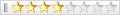      
注册日期: Jul 2004
帖子: 1,233
精华:1
声望: 1500986
           |
从你的显示来看 Default Gateway: 192.168.2.1, 说明你走的是自己的线路,按如下改就行了, route change -p 0.0.0.0 mask 0.0.0.0 192.168.10.1 metric 15 if 0x40004 p代表Persistent,上面的命令代表永久路由,禁用网卡、关机等操作都不会删除该路由 这样优先走你的无线网卡经过房东上网,最后再用route print确认. 值得注意的是,如果房东的外部网断了而内部局域网没断,你也上不了网,用如下命令改回来即可 route change -p 0.0.0.0 mask 0.0.0.0 192.168.10.1 metric 25 if 0x40004 此帖于 May 11th, 2010 15:59 被 ev_huang 编辑。 |
|
|

|