|
|
#1 |
|
Junior Member
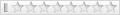  
注册日期: May 2007
帖子: 13
 |
感谢关注帖子朋友们,三大北美流行会计软件(Quickbook,Simplyaccounting ACCPAC)由于其他原因未能开班望大家谅解,现决定以上各软件五名学员开班,我们将以真实的案例结合北美实际工作要求进行教学. 费用:Quickbook $350 (22HR) Simplyaccouning $400 (22HR) ACCPAC $750 (38HR) Taxation $400 (10HR) Caseview $400 (10HR) 地点: Downtown欢迎致电垂询403-880-6672 不欢迎讨价还价 Simply Accounting 2009 Training Modules – Company setting up & G/L – Accounts Payable/Receivable – Inventory, Services & Projects – Payroll & Miscellaneous Course Time: 22Hr Company & General Ledger Setting up • Creating the New Company & C/A • Entering Opening Balances • Linking in Simply Accounting • Entering General Journal Transactions • Using a Recurring Transaction • Month End Closing (Financial Statement Bank Reconciliation/TB/Adjusted Entry) Payroll & Miscellaneous • Payroll Item Setting up (Wages/O.T/Vacation/bonus/Piece Work/Allowance/Benefit/Union Due/RRSP) • Entering Employee Information • Entering & Generate Payroll Check Run Inventory, Services and Projects • Link Inventory Accounts & Items • Build and assembly Finished Goods • Inventory & Services Status Rpt • Project/Dept. using in Cost calculation Accounts Payable • Entering Vendor Information • A/P Purchases (Inv, non-Inv) • Expense Allocating to Departments • Entering Cash Purchases • Entering Payments (Prepayment) Accounts Receivable • Accounts Receivable Customers • Accounts Receivable Sales • Receivable Receipts Credit Card Sales (Journalizing Customer’s Credit Card sale and receipt) Case Study: O.I.P Dancing Club Quickbook 2009 Course Highlight – Banking & Credit Cards in QuickBooks – Business Setup in QuickBooks – Customer Centre in QuickBooks – Employee/Payroll Centre in QuickBooks – Custom Financial Report using “Class” – Vendor Centre in Quick Books Course Time: 22Hr Company & General Ledger Setting up • Creating the New Company & C/A • Entering Opening Balances • Entering General Journal Transactions • Using a Recurring Transaction • Introduction to QODBC Rpt. • Bookkeeping Issues (Financial Statement Bank Reconciliation/TB/Adjusted Entry) Payroll & Miscellaneous • Payroll Item Setting up (Wages/O.T/Vacation/bonus/Piece Work/Allowance/Benefit/Union Due/RRSP) • Entering Employee Information • Entering & Generate Payroll Check Run • Payroll Item Adjustment (CPP/EI/Fed/Ont Tax) Inventory, Services and Projects • Inventory Items Setup (Inv. & Non Inv.) • Build and assembly Finished Goods • Inventory & Services Status Rpt Accounts Payable • Adding a New Vendor and assign vendor types/Credits • Entering Bills and Paying Bills • Generating Vendors & Payable Reports • Dealing with Discounts and commission Accounts Receivable • Adding a New Customer and assign vendor types/Credits • Entering Credit/Cash Sales and Journalized Receipt Entry Generating Customers & Receivable Rpt. Case Study: O.I.P Dancing Club Deloitte Touch Sage Accpac ERP5.4 (I) Training Modules – System Manager – General Ledger – Accounts Receivable – Accounts Payable Topics covered include: System Manager (1.5hr)) • Database Setup and database utilities (DBDUMP, DBLOAD, DBCOPY) • Navigating through Sage Accpac ERP • Users, Security Groups and Authorizations • The Fiscal Calendar General Ledger (7hr) • General Ledger setup (C/A, Segment Code, Sourcing Code) • Understanding the batch entry process • Entering journal entries • Periodic and Year end processing • General Ledger reports and inquiry Accounts Receivable (4hr) • Accounts Receivable setup • (Distribution Code, Accounts Setup) • Bank and Tax Services setup • Establishing Customers/Customer Groups • Entering invoices and recurring invoices, credit and debit notes • Entering receipts, prepayments, and payments on account • Accounts Receivable reports and inquiry Accounts Payable (6hr) • Accounts Payable setup • Establishing Vendors and Vendor Groups • Entering invoices and recurring invoices, credit and debit notes • Entering payments, prepayments, and miscellaneous checks • Printing checks and recording manual checks • Accounts Payable reports and inquiry Tax tracking reporting Case Study: Tiger Packaging Co. Instructor-Mr. Wing Auditor for Deloitte Touch Costing Manager-Roche(SH) Simply Accounting Instructor Corporation Tax Course Highlight – Learn to using Taxprep and Profile – Introduction to Taxation Schedules – How to prepare CGA Taxation Exam – T2 Filing Requirement – CA Firm Tax Specialists practice Course Time: 10Hr Introduction to CorporateTaxroduction • Taxable income vs. accounting income • Learn about standard Schedules including: Schedule 2 - Charitable donations and gift Schedule 3 - Dividends received/paid and Part IV tax Schedule 4 - Capital Loss and Non capital loss continuity Schedule 6 - Disposition of Capital property Schedule 7 - Aggregate Investment Income Schedule 8 – CCA Schedule 9 - Related and Associated Corporations Schedule 10 - CEC Schedule 50 - Shareholder Information • Navigate through Professional centre, Client manager and Tax return • Learn about Form Manager including jump code, filter and search • Perform operations on Tax return, forms and Cells • Use T2 Data connections with scenarios • General Index of Financial information (GIFI) including Schedule 100, 125 and 141 • Learn about Security, Protection and Sharing • Roll forward, PDF files, Browse tools, Review tools, Templates, Client Letters • Filing Requirements Case Study: Practice simulations on Preparing Corporate Tax return for Audit client Instructor- AFFAN KHALID Senior Auditor for CA firm Canadian Corporation Tax Instructor BBA degree from University of Toronto Caseware/Caseview Course Highlight – CaseWare Working Paper – CaseWare Template – CaseView-The Fundamental – CaseView-Advanced – Caseware-Manual Course Time: 10Hr CaseWare Working Papers 2008 • Navigate Working Papers interface; • Creating new files from client data and templates; • Import client data from Excel and Accounting Software; • Create groupings and firm standard account properties; • Manage the Document Manager adding, deleting and moving documents as required; • Add client adjusting entries, including normal, reclassifying, unrecorded entries; • Add comments to the file via annotations, commentary and issues; • Create and manage PDF documents and integrate them with a document manager; • Repair a file and Process a year-end close and archive information. CaseView 2008 - The Fundamentals • Navigate in CaseView's Form and Design Modes comfortably. • Creating styles for formatting purposes • Apply formatting to paragraphs using styles and paragraph tags. • Create and apply appropriate properties for Numeric, Alpha-numeric, and Date cells • Create tables and format table properties • Link data into cells using a variety of calculations and tolls such as the calculation editor, calculation toolbar and linkage tool. Create and attach Headers and Footers to the document use common word processing features Instructor- AFFAN KHALID Senior Auditor for CA firm Canadian Corporation Tax Instructor BBA degree from University of Toronto |
|
|

|