|
|
#1 |
|
Junior Member
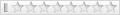   
注册日期: Jan 2006
帖子: 25
 |
各位高手新年好。 目前有一个很旧的接收机在收看 97 度 中天收费节目。已买新Pansat 3500S.若要同时收看 95 度 和 97 度上的节目,是否只需把原Dish 平移2度即可? 仰角是否有任何变化? 若想收更多 D* 节目,该给我的Pansat 3500S 机 喂点什么东西? 帖子看了很多。但我这个新手还是搞不清楚。 拜托那位高手抽空给具体指道一下。 提前谢了。 |
|
|
|
|
|
#2 | |
|
Junior Member
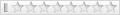   
注册日期: Jan 2006
帖子: 25
声望: 10
 |
引用:
Ebay US $160.00 |
|
|
|
|
|
|
#3 |
|
Junior Member
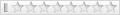   
注册日期: Jan 2006
帖子: 25
声望: 10
 |
谁有 Pansat 3500S 新的 Bin File . 多谢。 |
|
|
|
|
|
#4 |
|
Junior Member
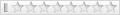   
注册日期: Jan 2006
帖子: 25
声望: 10
 |
1. 是否输入最新的Pansat 3500S 专用的 Bin File 后 便可以看所有的节目了? 是否需要back up 机子本身的软件? 2. Bin file 和 Key 的 关系是什么? 3.Pansat 公司网站里的软件只是用来收看FTA ? 新手上路,问题很多。 请高手多指教。 谢过。 |
|
|
|
|
|
#5 | |
|
Junior Member
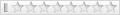   
注册日期: Jan 2006
帖子: 25
声望: 10
 |
引用:
Here is how to Jtag pansat 3500S -------------------------------------------------------------------------------- I found this on other forum by alexsch8. ************************************************** *************** A friend turned me onto FTA and I bought a dish and Pansat 3500s receiver 3 days ago. I never looked at this stuff before and when I first visited this site I hardly understood any of it. So, with some skill even a newbie can do this. I installed the latest 1.37 fw from this iste on my new 3500s and it worked great. then I installed a channel list but it wasn't quite what I wanted so my friend offered me a copy of his channel list. When I installed the channel list he gave me, the unit rebooted but never went past the b-70 status on the front of the unit. None of the buttons on the front worked, neither did the remot eand I had no picture or means to access the SD card which I had used before to do the above things. I spent some hours reading posts on this most excellent site and tried to flash my machine with the factory code .bin file using the BL 3.37 downloader which can be found in the software section of the forum. The machine allowed itself to be reflashed but would not get out of it's funk - stubborn in displaying the b-70 and no other reaction. After a lot of back and forth, consulting others here, I ended up with two choices, JTAG or send it back (which would cost at least $40 and would take quite some time). I decided to JTAG my unit. I am writing this little guide so you can follow my steps and fix your unit - or at least give it a good shot. There are instructions all over the site but I wasn't able to find it all in one place for easy reference. I opened up my unit and found that the motherboard has the following markings: GSR3500 Rev. D_1 2005.06.01. I found the flash chip and it is a 29LV160CBTC-70. A 2MB flash rom chip. I needed to make a JTAG cable or buy one. Since one is usally in a rush to get their machine back up and running, I decided to build my own cable based on instructions from 'Adversary' in one of his forum posts. Here is what I bought from RadioShack: 5 100Ohm Resistors at $1, A shielded hood fro my DB25 connector at $2.50 and a Sub-DB25 male solder plug for $2. So I spent $5.50 instead of $20 on eBay (plus waiting time). I also grabbed an old 40-wire 40-pin IDE cable. I cut the IDE cable in half length-wise so that I ended up having a 20-pin 20-wire cable. My 3500s already has a 20-pin JTAG header which makes it easier. I understand from other posts that sometimes you will need to solder stuff onto the board... Here is Adversary's pinout: DB25 male connector .........................To Pansat JTAG plug (20 pin header) Pin 2 -------------> 100 ohm resistor ---------------> JTAG Pin 9 Pin 3 -------------> 100 ohm resistor ---------------> JTAG Pin 11 Pin 4 -------------> 100 ohm resistor ---------------> JTAG Pin 13 Pin 5 -------------> 100 ohm resistor ---------------> JTAG Pin 19 Pin 13-------------> 100 ohm resistor ---------------> JTAG Pin 15 Pin 18~25------------------------------------------> Pansat GND (JTAG pin 16 is GND) Apparently this cable also works for other Pansat units. It definitely worked for my 3500S. One thing that is important is to have a maximum distance from DB-25 to JTAG connector of about 12 inches. Don't make your cable longer than this, might cause complications. I spent 1 hour making the cable and then ran the software attached below. Inside WALL.ZIP you will find the "wall" program. It's purpose is not quite clear to me, but it is recommended to have this program running while using the other program called JKEYS. The last file PANSAT3500S_29LV160CBTC-70.ZIP contains a copy of the 2MB flash I used. This flash basically is the BL 1.37 code plus a working channel list for Echo 7 and Echo6.8, also known as 110 and 119. Steps to JTAG. 1. Make the cable. Take care to not have wires touching that are not supposed to, ensure you get the ground pins all connected etc. If you don't know how to solder find someone who can. 2. Leave your receiver off, carefully open it up, don't start touching stuff. If this fails you'll need to send the unit back to Panarex and you don't want them fixing more than needed. --- Before going on --- Disclaimer: I want to state that these instructions here are a documentation of steps I took to fix my machine and I am posting them for anyone who has s similar problem and is willing to risk it. I do not guarantee that this will work for you. I take no resonsibilty for your actions and what happens due to you following this guide. Do this at your own risk. End of Disclaimer --- 3. Plug in your JTAG connector and then carefully connect the DB25 male connector to your parallel port on the back of your computer. I suggest using a real LPT port, not a USB to parallel DB25 converter. You also want to make sure your printer port is configuered to allow bi-directional communication. Mine was set as an ECP... 4. Turn on your receiver. You will see the dreaded b-70 or it might be totally blank if you flashed it with the wrong firmware or the upgrade process was interrupted etc. 5. Run the WALL program and click on "Refresh items" - ignore the "wrong ID" warning - I don't know what that means and as mentioned earlier I am a little sketchy on the purpose of this utility. All I know is it needs to be running. 6. Leave the WALL running and now start the JKEYS program. It will give you some data and might or might not even recognize your unit's flash chip. It should recognize something though. If it states unknown device there might be a problem with your cable. You will not be able to continue until the unit has been correctly identified. Make sure your device is selected on the left side. 7. Click on FLASH PROGRAMMING in the lower right and a new window will open up. You'll get a warning screen which you click through and then you see a similar screen but on the top right there are 3 buttons: ERASE, READ, PROGRAM. 8. On the left side again ensure that JKEYS is correctly recognizing your chip. Numbers should match those of the chip on your board. Click on the ERASE button. This will wipe the machine. (If you were to reboot the machine now, it would seem completely dead - but you aren't gonna do that now.) 9. Once the chip is erased successfully, click on the PROGRAM button and specify the PANSAT3500S... .bin file. This file is 2MB large when unpacked. Let the PC doe it;s thing, you should see a windows that looks like a file download with bytes/seconds etc. Took 2:33 minutes to get done on my machine. 10. Once the firmware was successfully written to the flash chip, close the currently open JKEYS window. You should be on the first JKEY window. If you were to press detect, you should see that the unit is now correctly identified etc. Completely exit the JKEYS application. 11. Close the WALL program and then turn off the receiver and disconnect the unit from your PC. Unplug the JTAG connector and then turn your receiver back on. Careful though, the unit is open. Your unit should show a brief b-70 message, then turn ON and then go to a channel. You're done and the unit is fixed. Possible reasons it didn't fix: Wrong .BIN file - make sure the number on the chip matches the .BIN file. I've also seen a 1 MB file for a different version of flash chip, the BBTC-70. You fried some other part of your board - I've read of some users plugging in the wrong cables in the back which can burn out stuff. That can't be fixed by flashing the firmware. If the above don't apply, try it again. If still no go, you might have to send the unit in. I hope this guide is of use. If you like it, please rate it. A lot of the data above is extracted out of posts from various contributing members on this site. I thank them all. Add to this guide as you see fit. And now I'm gonna watch my movie... ************************************************** *************** Thanks alexsch8 (future-FTA) Attached Files Pansat Jkeys-2500-2700-3500.zip (134.7 KB, 564 views) PANSAT3500S_29LV160CBTC-70.zip (450.2 KB, 519 views) wallnSkymax.zip (594.8 KB, 474 views) memeuu View Public Profile Send a private message to memeuu Find all posts by memeuu Add memeuu to Your Buddy List |
|
|
|
|
|
|
#6 |
|
Junior Member
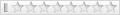   
注册日期: Jan 2006
帖子: 25
声望: 10
 |
有谁在 ebay上买过看 110 119 用的 LNB ? 请推荐一下好的LNB 或 好的 Seller. 多谢 |
|
|
|
|
|
#7 | |
|
Junior Member
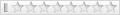   
注册日期: Jan 2006
帖子: 25
声望: 10
 |
引用:
All channls are still there, I 'm watching now. |
|
|
|
|
|
|
#8 |
|
Junior Member
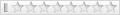   
注册日期: Jan 2006
帖子: 25
声望: 10
 |
OK... I have contacted a Viewsat distributor who can have Boxes here in 10 days... The cost is $55 a box(just goes to show you the mark-up on this crap!), but there is a minimum purchase of 100 boxes. Wondering if a mod/admin could find a way to set something up so all of us in this community could take advantage of a group buy of some sort...... I would be willing to do it, but who in their right mind will send me $ on my word. Any thoughts???? Payments could be made through paypal and we could use an escrow service too (at the buyers expense.) Honestly.... I think that the site sponsors should have set up something like this for us.... so much for customer service..... Let me know what you guys think.... Also, Here is the email that i received from the distributor: Many thanks for your inquiry and attention ! Now we mainly do the Viewsat Extreme, and the minimun order 100pcs with the price of USD55/pc. And for the order, the delivery time is within 10 days, maybe faster, as we produce it all the time recently. I would like to attach some pictures for your reference. Any more information, please feel free to contact. Best Regards Carmen Tel:86-755-26179030   Fax:86-755-86241970 Fax:86-755-86241970www.great-view.com.cn |
|
|
|
|
|
#9 |
|
Junior Member
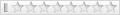   
注册日期: Jan 2006
帖子: 25
声望: 10
 |
有一个 INVACOM SNH-031 LNB。 商标上标示的参数为 Lo 9.75/10.6 GHz. 请问哪位高手知道这是一个什么 LNB. 适合 哪个星? 谢过。  
|
|
|
|