|
|
#1 |
|
Senior Member
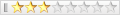    
注册日期: Apr 2008
帖子: 507
 |
RT
|
|
|

|
|
|
只看该作者 #10 |
|
Member
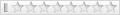  
注册日期: Mar 2008
帖子: 38
声望: 0
 |
That's "AP Client" or "AP Client Bridge"!! D-Link Product: DWL-2100, DWL-G730(Very small, 3-Mode, can be AP,AP Client, Router) Linksys: Buy one WRT54G, change it's firmware to dd-wrt(3-party firmware), then you get the "AP Client" & "AP Client Bridge" mode. |
|
|

|
|
|
只看该作者 #11 | |
|
Senior Member
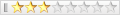  
注册日期: Nov 2005
帖子: 824
积分:5
精华:1
声望: 2615450
           |
引用:
Example I personally found all of these instructions confusing, so I've compiled an exact list of what I did to get the "Client Bridge" working with the "V23 SP1" version of the firmware. My motivation: I wanted to get my XBox online (and on-LAN) from another room, without running Ethernet to it. WDS was out of the question unfortunately because one of my routers was a late-model WRT54G and as such wasn't (at the time) easily modified. I had an extra WRT54G lying around that could run DD-WRT. Alternatively I could have bought a proper Linksys or Microsoft solution to connect the XBox to the existing WiFi, but what's the fun in that? My network is as such: Primary Router (Internet Connection): WRT54G V5 — stock Linksys firmware — 192.168.1.1 Secondary Router (For the Bridge): WRT54G V3 — DD-WRT V23 SP1 Firmware — 192.168.1.1 — which I changed to 192.168.1.2 in my setup (I'm guessing that the Primary Router could be any make and model of wireless router as we're not doing anything to it!) Slambert71 adds: I set this up today using a Linksys WRT54G V.3 with DD-WRT V23 SP2 firmware as the secondary, and a D-Link DI-624 with factory firmware as the primary and it works great. My Primary Router has 128bit WEP Encryption enabled. It does NOT have Wireless MAC Address Filtering enabled. We will assume you want your Secondary Router to become 192.168.1.2. Mailmanx adds: It worked successful for me with 2 WRT54GL Routers (Router with original firmware, Client Bridge with DD-WRT v23 SP2). WPA-PSK with AES enabled AND MAC Address Filtering (Be sure to set the the correct MAC address! The router provides a LAN, WAN and the needed Wireless MAC address of the Bridge). The MAC addresse can be found on the Status->Sysinfo tab of the DD-WRT webinterface. I have my Secondary Router in another room, connected only to my laptop via an Ethernet cable to Port 1. The laptop has an IP from the Secondary Router's DHCP to begin with. Neither the laptop nor the Secondary Router are connected to anything but each other. I will be doing all of my setup from this laptop. If you have problems with DHCP or losing your IP address in the midst of these instructions, you may need to statically assign an IP to your Ethernet card. (I was running Knoppix Linux on the laptop and I didn't have to do that, but YMMV!) [edit] Setup 1. Log into the Secondary Router. (We will only be altering the Secondary Router!) 2. Administration Tab — Factory Defaults Subtab 1. Restore Factory Defaults: Yes 2. Click "Save Settings" — triggers reboot. (DaveK - I'm using V24 with a Buffalo WHR-G125 router and had to click "Apply" after "Save" in order to trigger the reboot) 3. Router's IP will now be 192.168.1.1 if it wasn't already. This was a very important step. I have run this process 3 times now as a trial, and the instructions are written assuming you have a "clean" router. 3. Setup Tab — Basic Setup Subtab 1. Connection Type: Disable 2. STP: Disable 3. Local IP: 192.168.1.2 (it was initially 192.168.1.1) (Appears that it must/should be a valid IP in your Wireless Subnet) 4. Gateway: 192.168.1.1 (ip address of your primary router) 5. Assign WAN Port To Switch: Checked 6. DHCP Server: Disable 7. Click "Save Settings" — triggers reboot. I had an error along the lines of "Can't connect to 192.168.1.1" — This is because it's now 192.168.1.2 — close and restart the browser to avoid authentification problems and connect to the new IP address and retype your username and password. (Aside from changing the local IP address, the above steps are unnecessary because putting the router in client-bridged mode takes care of these settings automatically) NOTE: If you change the IP and disable DHCP and then disconnect the network for some reason you will need to set a static IP in the same subnet on your windows TCP/IP settings in order to connect to the router again at the new IP 4. Security Tab — Firewall Subtab 1. SPI Firewall: Disable 2. Click "Save Settings" 5. Wireless Tab — Basic Settings Subtab 1. Wireless Mode: Client Bridge 2. Wireless Network Mode: Match your primary router. 3. Wireless Network Name (SSID): Match your primary router. (case matters!) 4. Wireless Channel is not relevant in Client Bridge mode. 5. Wireless SSID Broadcast is not relevant in Client Bridge mode. 6. Click "Save Settings". The router will now be in Client Bridge mode. 6. Wireless Tab — Wireless Security Subtab 1. Security Mode: Match your primary router, I used WEP (I have not tried anything but 128bit WEP!) note: WPA-PSK works as well -guyonphone; note: WPA-PSK even works if original router is WPA2 mixed -mcoope3; note: v2.3_sp2 in client bridge mode currently doesn't support WPA2-PSK, but only WPA2-PSK mixed mode, so the AP has to be set to mixed and not WPA2-only mode (it can be either AES or TKIP).-zevnik note: To put it simple, WPA2 doesn't work in Bridge Mode currently (dd-wrt v23 sp2)-teekay note: WPA Personal works great with an Apple Airport Extreme wireless router too. Select "WPA/WPA2 Personal" on the Extreme and "WPA Personal (TKIP)" on the bridge. Enter the same shared key on both of course. -gsosa70; 2. Encryption: Match your primary router. 3. Key 1: Match your primary router. 4. Click "Save Settings" 7. Wireless Tab — Advanced Settings Subtab 1. Authentication Type: Shared Key 2. Click "Save Settings" This seems like a VERY important step — it DID NOT work until I did this! note: worked for me on auto, when using WEP -cheesetoast. note: it worked for me as described when using WEP, but it didn't work using WPA-PSK - neither TKIP, AES, TKIP+AES. In any of these modes, after successful Join, the MAC of the primary router didn't appear on the Status screen and the "Transmitted (TX)" error counter in Status-->Wireless-->Wireless Packet Info was constantly incremented every few seconds. It finally connected and worked OK only when I changed "Shared Key" to "Auto" on both the primary and the secondary router. Just as a side note, it reported a successful join even if the connection was obviously broken (e.g. WEP on the primary router and WPA on the secondary). Using dd-wrt v23 sp2 vpn on the primary router and v23 sp2 voip on the secondary one. vbrindus, 2008-01-05 8. Status Tab — Wireless Subtab 1. Click Site Survey and join the appropriate wireless network. Access Point table should show the MAC address of your Primary Router, along with signal strength. (SSID Broadcast MUST be enabled on your primary router) At this point it was working 100% for me. If that worked, then: 9. Administration Tab — Backup Subtab 1. Click "Backup" (SAVE this config before doing anything else to your router, just in case!) |
|
|
|

|
|
|
只看该作者 #12 |
|
Google高手
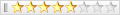    
注册日期: Mar 2005
帖子: 4,019
声望: 1849449
           |
dd-wrt v24 rc5 or rc7 http://en.wikipedia.org/wiki/DD-WRT |

|

|
|
|
只看该作者 #17 |
|
Member
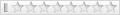  
注册日期: Mar 2008
帖子: 38
声望: 0
 |
What you talked above is true for OpenWRT, Tomato......, but dd-wrt is another story. It's easy to buy a WRT54G.V8 from Bestbuy! "WRT54G.V8" works well with DD-WRT! Download firmware here! http://www.dd-wrt.com/dd-wrtv2/downloads/release candidates/DD-WRT v24 RC6.2/Broadcom/Linksys/WRT54G_v8  Play with dddddddddddd --- link routers is my job. Play with dddddddddddd --- link routers is my job.
|
|
|

|
|
|
只看该作者 #20 |
|
Senior Member
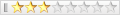    
注册日期: Apr 2008
帖子: 507
声望: 0
 |
How To Flash the WRT54G v8 / WRT54GS v7 1. configure your local lan ethernet address to 192.168.1.100 and connect your local ethernet to your WRT54Gv8/GSv7 on one of the 4 switch ports 2. plugoff the power cord from the WRT54G v8/GSv7 3. push the reset button while replugin the power cord and hold the button for about 20 seconds 4. open your browser and open http://192.168.1.1 5. use the firware upgrade dialog to flash vxworkskillerGv8.bin / vxworkskillerGSv7.bin 6. after the dialog is shown that you need to plugoff the power cord, remove the power cord and replug it in 7. wait for about 1 - 2 minutes 8. plugoff the power cord again and replug it in. 9. enter "tftp -i 192.168.1.1 put dd-wrt.v24_micro_wrt54gv8.bin" on your local windows console and press enter (for linux, tftp 192.168.1.1; mode octet;put dd-wrt.v24_micro_wrt54gv8.bin) 10. the file will now be transfered to your router and be flashed. after this is done, dd-wrt will automaticly boot and you can reach your router at http://192.168.1.1 ---------------------------------------------------- 遭糕,把router搞坏了,第一步没做改192.168.1.100,router不能用了,怎么办? 救救我 
|
|
|

|