|
|
#1 |
|
Senior Member
     
注册日期: Nov 2005
帖子: 30,000
积分:30
精华:14
           |
有没有人去costco印照片用他们的Printer Profiles的? 为什么我从www.drycreekphoto.com 下载的Printer Profiles是 .icc 的,window 好像只认 .icm 的。 哪位解释下。。。 
|
|
|

|
|
|
只看该作者 #4 |
|
团结紧张严肃活泼
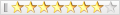      
注册日期: Jul 2004
帖子: 10,203
积分:43
精华:12
声望: 48918081
           |
icc,icm的都可以用。 下载以后,点右键"安装"。然后在PS的打印保证那里,用自定义,就可以在下拉菜单里找到Costco的profile了。选好了以后,用Ctrl-Y,就可以在屏幕上面用Adobe RGB和 Printer profile来回切换看输出效果了。有些lab做出来的profile非常不专业,比如vistek的,毛面纸的profile在下拉菜单里是显示了一个时间,光面纸显示的是superglossy之类的话,根本猜不到是Vistek提供的,我是用文字编辑器打开profile,满满找才figure out的。 我现在在上班,具体菜单名称我记不准确,如果你搞不出来,就说一下,我再帮你看看。 今天晚上我有时要出去一会儿,回来我引用一段老约翰的guide,说的很清楚。 |
|
|

|
|
|
只看该作者 #5 | |
|
Go Territories
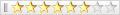      
注册日期: May 2006
帖子: 6,293
积分:94
精华:24
声望: 1212462
           |
引用:
在photoshop里设置custom proof,然后把profile给加到jpg文件里就行了。我用同一张照片作过试验,确实效果好一些 |
|
|
|

|
|
|
只看该作者 #7 |
|
团结紧张严肃活泼
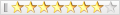      
注册日期: Jul 2004
帖子: 10,203
积分:43
精华:12
声望: 48918081
           |
26. SOFT PROOFING AND OUT-OF-GAMUT COLOR Photoshop has an option to see a preview of what your image will look like when printed using a specific paper and specific printer. It can even tell you what colors cannot be printed given these output choices. This option is called soft proofing and it lets you use your calibrated monitor as a proof image rather than having to make an actual print, or a “hard” proof. The gamut warning compliments the soft proof as it notes any out-ofgamut colors that should be corrected before you click on the Print button. In all honesty I don’t think soft proofing is an absolutely critical step if you’re outputting to an inkjet printer as the color gamut of almost all photo inkjets is very close to the range of color used by most photographers within the typical Adobe RGB color space. But it’s very important if you’re going to a CMYK press. Back when we were setting Photoshop’s preferences I suggested choosing a gamut warning color that would rarely actually appear in the subject of any of your photos. Having done that step we now need to configure the soft proof settings. Select View > Setup > Custom in Photoshop’s menu and this box appears:  In the Device to Simulate dropdown select the printer/paper/ink profile you’ll be using. In this example I’m going to print on an Epson 2400 using Epson’s Premium Luster paper. Do not check the Preserve RGB Numbers box. For a Rendering Intent select Relative Colorimetric. A rendering intent is how Photoshop converts color numbers to your output profile. You will almost always use Relative Colorimetric where any color that cannot be reproduced at all is shifted to the closest in-gamut color. Click on the Black Point Compensation and Simulate Paper Color options. When you click OK the soft proofing display is automatically activated. You can toggle it off and on by selecting View > Proof Colors from the menu. A checkmark in front of this menu options indicates that your screen image is being displayed with soft proofing on. A further indication of having soft proofing on is the profile listing in the image title bar. For example, I’ll open an image and turn on soft proofing. The file’s title bar now reads  This tells me I’m viewing this particular 8-bit RGB file as it would appear printed on my Epson 2400 using Premium Luster paper. This tells me I’m viewing this particular 8-bit RGB file as it would appear printed on my Epson 2400 using Premium Luster paper.You can now click on View > Gamut Warning. Don’t use this feature until you have selected the correct soft proof profile. Given that you have the correct profile, look at your image. If nothing happened you have no colors out-of-gamut. Everything will print correctly. The Gamut Warning comes on when you have a problem color. Here’s the Idaho barn photo I mentioned just above. Gamut warning is off.  When I turn the Gamut Warning on, look what happens to the red barn.  The bright green, the out-of-gamut indicator color I selected in Photoshop’ preferences, has appeared. I know these areas cannot be printed given the printer/paper/ink combination I’ve specified. To fix this I open another hue/saturation adjustment layer and drop the red saturation until the warning overlay disappears. Just in passing I’ll mention that fully saturated reds are very difficult for most inkjet printers. ----《John Shaw's Photoshop Guide》 |
|
|

|
|
|
只看该作者 #9 |
|
Go Territories
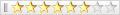      
注册日期: May 2006
帖子: 6,293
积分:94
精华:24
声望: 1212462
           |
不是的,就是拿出去打印才要设置custom proof,然后convert to profile,再存盘。还有有的lab有两台打印机,要看好你用的是那台的profile,告诉店员,同时切记把要求写到给lab的信封上: No adjustment and correction!!! 否则你的工作就白做了 还有,仔细看drycreek网站上如何使用profile的说明,那个说明很详细,不过我觉得不用听他们关于分辨率的话,我用200dpi打印12x18的效果非常满意 |
|
|

|
|
|
只看该作者 #10 |
|
流狼.土狼屯
          
|
去COSTCO冲印的时候, 记得在信封上写一句PLEASE NO AUTO CORRECTION, 给信封的时候也和店员提一句, 不然COSTCO的电脑默认是自动校正的, 有时候自动校正会搞的照片苦笑不得, 有一次我去印一百多张, 虽然信封上写了不要校正, 结果店员可能忘记了, 结果比如烟花之类的因为大面积全黑给我校正的黑夜成了灰夜, 五彩烟花全成了白花, 不过店员服务态度很好, 我只苦笑着说了一句, 她就立刻说给我10分钟, 结果7分钟就把一百多张重新印好了, 这机器超级牛 BTW, 我觉得HIGHWAY 7 COSTCO比ELLERSMERE COSTCO印的要好很多, 我怀疑ELLERSMERE的药水没有定时更换, 机器也不是天天做色彩校正 |
|
[仓廪实而知礼节 衣食足而知荣辱] 在苍茫的大海上,狂风卷集着乌云。在乌云和大海之间,流狼像黑色的闪电,在高傲地飞翔...... |
|

|

|
|
|
只看该作者 #12 |
|
Senior Member
     
注册日期: Nov 2005
帖子: 30,000
积分:30
精华:14
声望: 45724705
           |
我已经试过了,不用设custom proof,照样可以convert to profile,当你save to jpeg时,你会看到icc已经转到了新的profile。这样,就可以拿出去印了。 我觉得设custom proof是可以让你用soft proof功能来比较新旧profile的区别,设了custom proof,就可以看到打印出来的效果了(这里,老周贴的那段“26. SOFT PROOFING AND OUT-OF-GAMUT COLOR”就可以用上了)。 所以,这个功能是在view底下的。 当你把printer得profile在custom proof下设好后,用print的功能(本地打印机),你就可以在原来的和printer的profile中选一个来打印,而不需要convert了。 |
|
|

|
|
|
只看该作者 #16 |
|
团结紧张严肃活泼
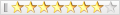      
注册日期: Jul 2004
帖子: 10,203
积分:43
精华:12
声望: 48918081
           |
这两天很忙,书也是前两天上班的时候偷偷看的,机器上也没有PS,所以只有格大概印象,很多东西还没有仔细看。既然大家开始说这个话题了,我就插插嘴,讨论讨论。 我不知道convert to profile的用意究竟在哪里,按照我的理解,Adobe RGB是一个比较大的色彩空间,所以用它来编辑文件,到了打印的时候,因为打印机能够表现的颜色有限,所以用打印机的profile做Soft Proofing,可以马上知道颜色会变成怎样。 如果这样的化,一直开着Sofe Proofing,也就是Ctrl-Y,切换到打印机的Profile上,直接在原图上面叠加调整图层,调整到尽可能好,不管这个图的色彩会在Adobe RGB里面多么怪异,直接拿这个文件去打印不就好了么?还非要convert to profile干嘛呢? |
|
|

|
|
|
只看该作者 #18 |
|
Senior Member
     
注册日期: Nov 2005
帖子: 30,000
积分:30
精华:14
声望: 45724705
           |
Nikon Capture NX 也有个类似的 convert to profile 的功能,应该是和PS的道理是一样的。 他是这样说的: Convert to Profile The Convert to Profile option enables you to convert the profile space of the current image to the profile space of the output device. The result is that the actual color values change, but the appearance of those colors does not change on your monitor. This is due to the fact that you have simply changed the values to ensure that the output device will produce the same colors that you see within the limitations of that output device. The Convert profile function results are the same as when you use the color management option within the Print feature. Since an image may be printed on different printers, or in different situations on the same printer, it is often recommended that you do the profile conversion at the point of printing. Using the Convert Profile feature is normally recommended only if you intend to have the image printed elsewhere, and only when that service has provided you with their output device’s color profile. |
|
|

|
|
|
只看该作者 #19 |
|
Senior Member
     
注册日期: Nov 2005
帖子: 30,000
积分:30
精华:14
声望: 45724705
           |
我觉得work flow应该是这样的: 1。把片子的调到满意,把原片存档。 2。用proof setup 加入printer profile后,check "proof color", 和 “Gamut Warning”,用ctrl+y, 来看打印的色彩是否满意,很多时候打印机打不出一些高饱和的色彩,所以,在电脑上看来很满意的,印出来就会觉得色彩很dull. 3. 继续调片子,参考老周贴的那段“26. SOFT PROOFING AND OUT-OF-GAMUT COLOR” 4. 把片子的调到满意后,用convert to profile生成打印的copy 去打印。 |
|
|

|