|
|
#1 |
|
Senior Member
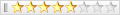      
注册日期: Jul 2004
帖子: 2,577
积分:28
精华:9
           |
|
|
You Can't Hate the Tree and Not the Roots
|
|
|
|
|
|
|
#2 |
|
Senior Member
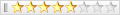      
注册日期: Jul 2004
帖子: 2,577
积分:28
精华:9
声望: 1790981
           |
Manually Entering Keys in Viewsat Ultra 1. With unit on hit them MENU button on remote. 2.Scroll down to User Settings hit OK button on remote. 3.Enter in your Pin Code. Default is “0000” 4. Scroll down to Code Menu hit OK button on remote. 5.Scroll Right to Nagra. 6.Scroll Down 7.Scroll Left Dish 01 01 00 This is where you will change Keys. Two (2) Sets. They are 08 & 09 and 88 & 89. 8.Now depending on what key sets are to be changed. Usually displayed to you as follows: Key 00 Key 08 - 06 07 F0 E2 61 6F E1 45 Key 09 - 01 C5 FB 21 37 B6 C0 5E Key01 Key 88 - 06 07 F0 E2 61 6F E1 45 Key 89 - 01 C5 FB 21 37 B6 C0 5E 9.Using your remote Arrow Buttons to navigate to the specified key to be changed enter in the new keys. Use the following to enter numbers and letters: Numbers are 0-9. Letter A is Button F1 Letter B is Button F2 Letter C is Button F3 Letter D is Button F4 Letter E is Button LAST CHANNEL Letter F is Button TEXT 10.Once you have entered both lines Hit the Exit Button. 11.You will then be prompted to save your information. Highlight Yes and hit OK button on your remote. 12.Now completely exit the menus and enjoy TV. |
|
|
|